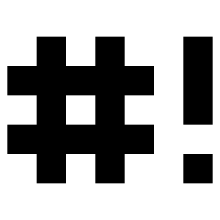MacOS X How To: Saving Clipboard Content as Plain Text File
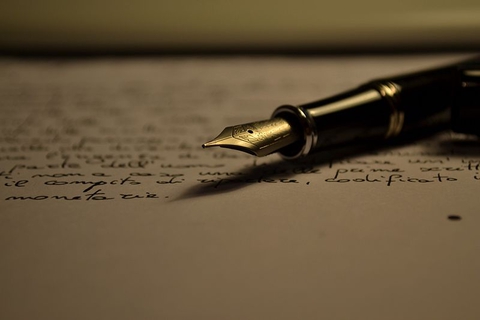
OS X TextEdit saves text as RTF. If you want to save clipboard content as plain text without installing third party applications. Follow the steps below.
- Open TextEdit application
- Menu->Preferences
- Choose [Format] -> [Plain Text]
- Type Command+N to create new document
- Type Command+V to paste clipboard content
- Type Command+S and choose Plain Text Encoding and Input file name and [Save]
Another method(Using command line)
- Open Terminal and cd to any folder
Type command below
pbpaste> pasted.text
Use pbcopy to copy input pipe to clipboard
echo Hello|pbcopy
Popular Articles from This Page
Top Page
Economizing Technology > MacOS X How To: Saving Clipboard Content as Plain Text File